Have you already downloaded the necessary program and are you ready to draw your first pixel? Do not rush until you read the entire article, there are many more useful tips prepared further. In addition to a convenient editor for quality work, you will need a few more tools. Of course, you can create pixel art without them, but using them will make the creation process much more comfortable and safer.

Graphics tablet
A graphics tablet is the perfect solution if you regularly work on creating digital illustrations. The mouse, as a pencil, is in most cases an uncomfortable and traumatic tool. A graphics tablet will save you from the tunnel syndrome that artists often suffer from.
Wrist support
If you’re not sure if you’ll be in the world of digital art for long, or if you’re just not ready to buy a graphics tablet right now, then at least buy a wrist support. This is an elastic wrist brace that will also help prevent nasty carpal tunnel.
How to draw pixel art? Walkthrough
And now we proceed to the main and most interesting part of this article. Below is an easy tutorial for absolute beginners in pixel art, thanks to which you will be able to create your first full-fledged illustration.
Choosing a palette
As we already know, the style of pixel art is defined by its limitations. The pixel matters much more in pixel art than in any other kind of digital image. The same rule is used for colors, the variety of which is limited for pixel art.
Indeed, the palette determines the style of the artist. But if you are just a beginner creator, then it is better not to delve too much into the theory of colors, but to use a ready-made palette or even choose a few colors at random. What is good about pixel graphics is that the palette is easy to change at any time. Therefore, you do not need to get too hung up on this issue, but rather start creating the first pixel.
In general, the most common palettes are 16 and 32 color palettes. You can use any of them.
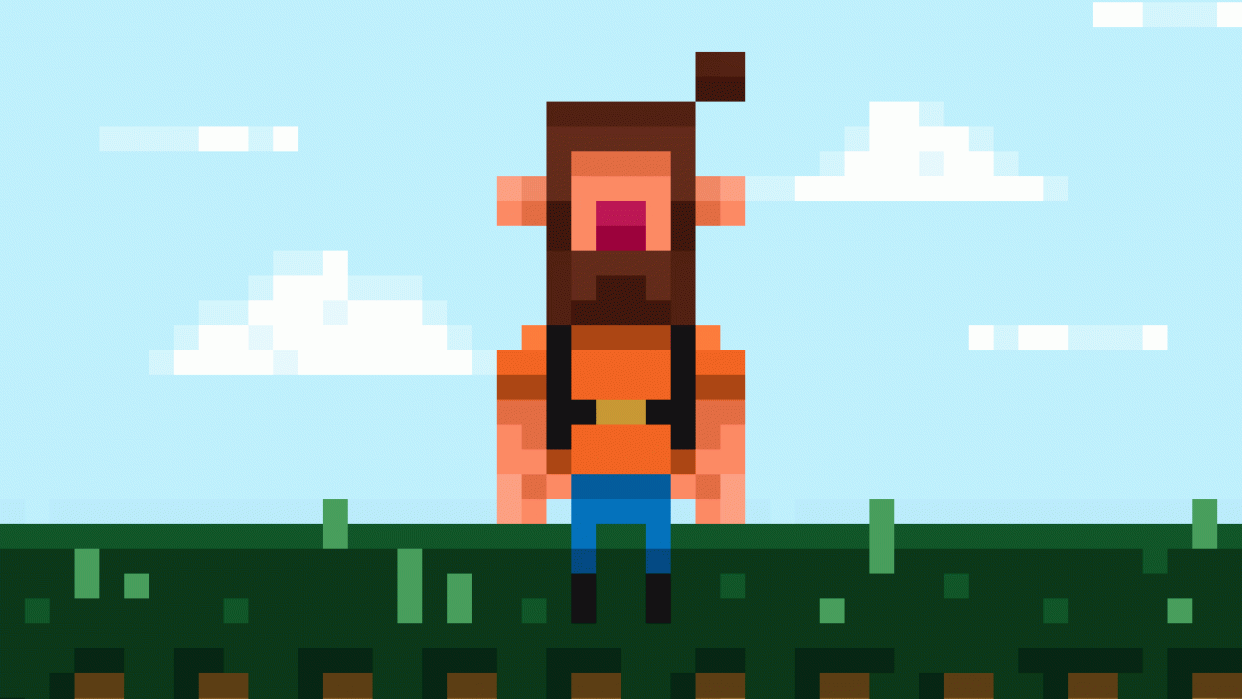
Rough contours
Start with simple strokes using the Pencil tool. Try to draw the same way you would draw on paper. The sketch of your future illustration is in many ways similar to the simplest drawing with a pen or pencil. By the way, many pixel artists draw well on paper, so you can also improve your traditional drawing skills to develop.
Step 1. Creating a pixel character. Posted by Derek Yu
contouring
Then you need to clean up the outline by removing the excess and reducing the thickness of each line to one pixel.
Step 2. Working out the contours
But which pixels need to be removed? To answer this question, you first need to understand what pixel lines exist.